Recently I had to add a color-picker that changed the background-color of a div and I was faced with the problem of changing a pseudo-element’s style. The div I was manipulating with JS had a :before styled to give a tilted effect, so the top of the element looked like this:
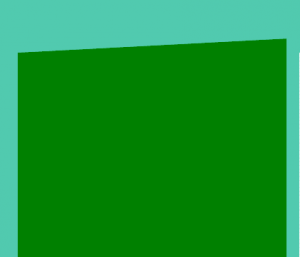
If you didn’t know, styling a pseudo-element ( like :after or :before ) is quite complicated in JavaScript. You have to insert css rules directly in the page’s stylesheets and that doesn’t work ok in all browsers.
I found that the easiest way to change the background color of pseudo-elements is something very simple, instead of using:
.tilted-div:before {
background-color: #008000;
}
You can use:
.tilted-div {
background-color: #008000;
}
.tilted-div:before {
background-color: inherit;
}
So now when you change the background-color using style attributes it will reflect on the :before div.
This might seem a bit obvious – but it reminds you that the inherit property can be used in a variety of situations.
Other uses
Another example in which I found this useful was with a custom bullet icon in a list. Let’s say you have this code:
.bullet-list-element {
color: #33A880;
}
.bullet-list-element:before {
content: "◎";
color: inherit;
}
Now if you change the color of the text in the “bullet-list-element” it will reflect on the custom bullet added before it, which is useful especially when previewing color-changing feature something like a premium theme.